Introduction
Since Raman spectroscopy enables to obtain the information on molecular structure as well as IR spectroscopy, it is frequently used for foreign material analysis. Raman spectroscopy has several following features;
- Non-destructive and non-contact measurement without sample preparation
- Depth direction measurement with about 1 µm of spatial resolution
- Inorganic material identification by easy measurement in low wavenumber range.
However, some of the users who analyze the foreign material by micro FT/IR are saying that it is difficult to do by the Raman system. JASCO has developed a novel measurement program with intuitive user interface, which is easy to use even for beginner of Raman or FT/IR user. It includes the useful functions such as “Measurement Assist” function which enables the easy measurement by supporting at wizard form from focus adjustment to condition setting/measurement, “Real time data processing” for executing the automatic operation such as peak detection, or “User advice” function (patented) for performing in real time basis the operation procedure or advice for spectra.
This article demonstrates the newly-developed software by measuring scattered foreign materials.
Experimental
“Sample search” function
“Sample search” function can determine the measurement position automatically from size or contrast of observation image when the automatic stage is mounted. The screen of “Sample search” function is shown in Figure 1, in which the search was implemented so that only foreign materials that is larger than a specific size were detected. The measurement points were displayed in observation image, and these images were displayed in a view of search result. It is also possible to select only the measurement position from the result view and to implement the mapping measurement of whole sample region based on searched shape.
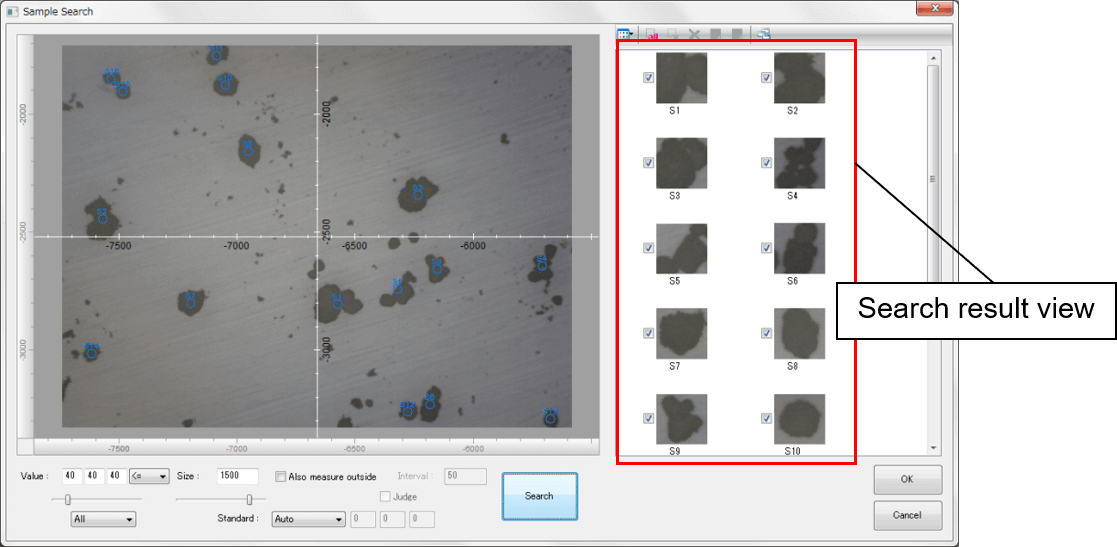
Figure 1. Image of sample search function
“Measurement assist” function
“Measurement assist” function enables anyone to implement Raman measurement easily by following the wizard form. The screen with slide bar or tabular form is designed so that the user operates intuitively.
In order to demonstrate “Sample search” function and “Measurement assist” function, the scattered foreign materials on substrate were measured. “Sample search” function detected 16 positions as foreign materials and they were set as measurement points. “User advice” function in “Measurement assist” wizard form gives some tips when setting the measurement parameters (Figure 2).
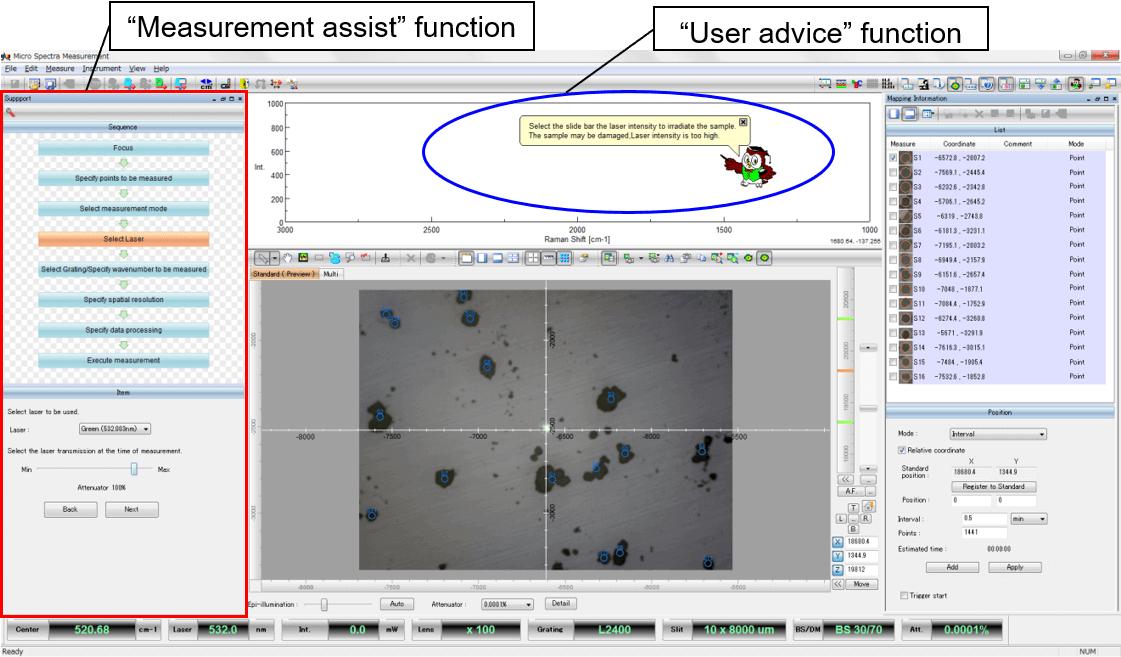
Figure 2. Measurement screen when using “Measurement assist” function (with displaying the “User advice” function)
16 positions of foreign materials were measured, and three spectra and their mixture spectra were observed. These typical spectra are shown in Figure 3. It was identified that 10 points of them were for titanium oxide (anatase type), 2 points of them were for barium sulfate, 2 points of them were for tristearin, and 2 points of them were for the mixture of titanium oxide and tristearin. Regarding the foreign material which is the mixture of titanium oxide and tristearin, it is also possible to obtain the distribution information by the mapping measurement.
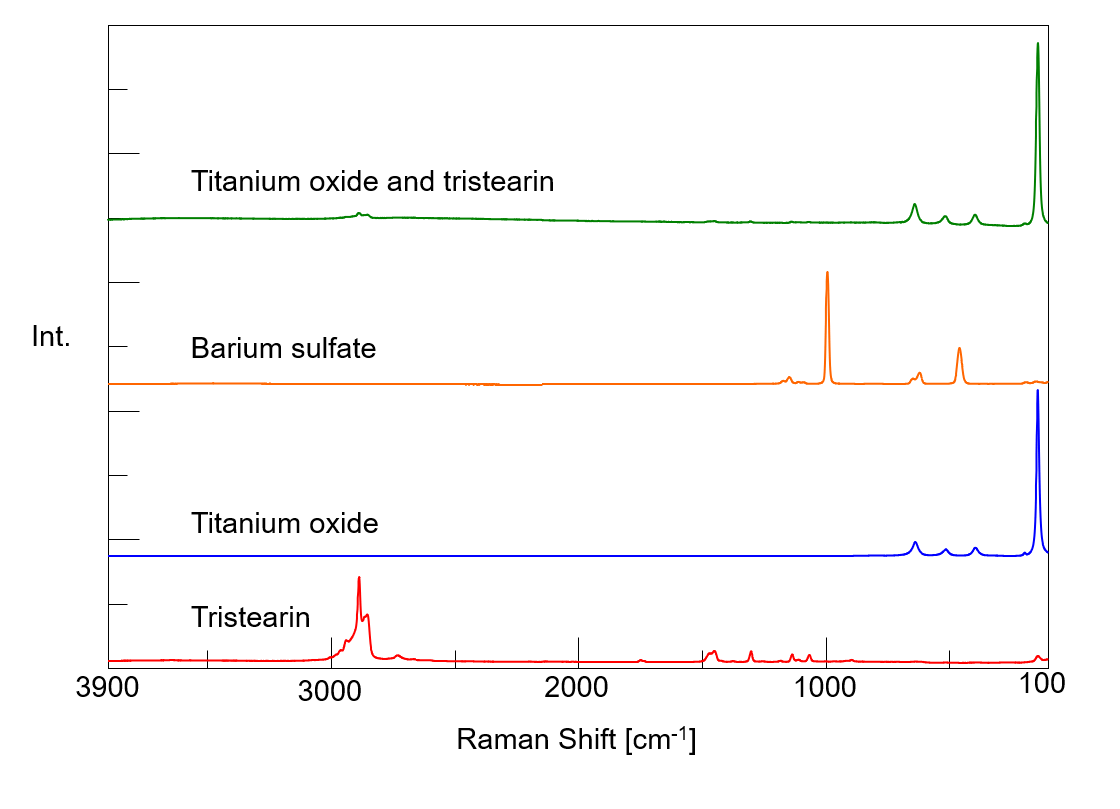
Figure 3. Spectra of foreign materials
“Measurement assist” function and “Sample search” function enables to perform the Raman measurement without worrying about what the user should do.






